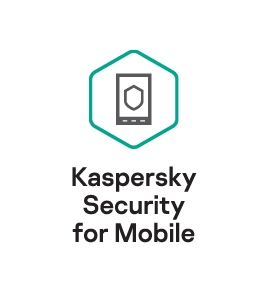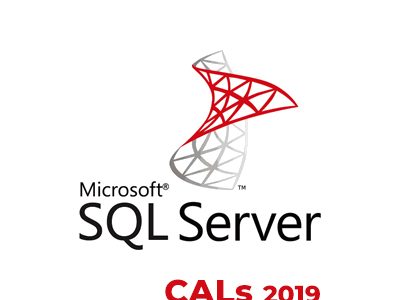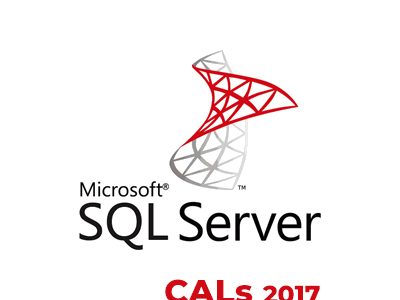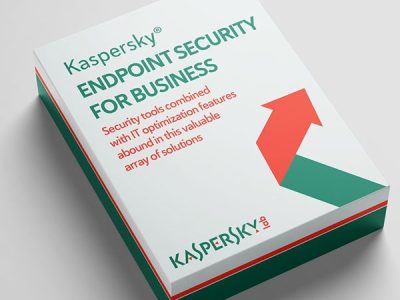Kaspersky Security for Mobile helps to eliminate the security breaches that can result from enabling mobile access to your corporate systems. Even if an employee loses a mobile device, you can still prevent access to your business data. Furthermore, in-built mobile device management (MDM) helps you to cut costs and reduce the load on IT administrators.
World-class security technologies
Kaspersky Security for Mobile integrates essential mobile endpoint security technologies and efficient mobile device management capabilities – to make it easier to protect mobile devices against viruses, spyware, Trojans, worms, bots and a wide range of other threats. Additional security technologies – including powerful encryption and anti-theft features – add further layers of protection for your precious business data.
Enabling BYOD… securely
Along with the potential benefits, Bring Your Own Device (BYOD) can introduce new risks – including infections that result from vulnerabilities and malware on the user’s mobile device. With Kaspersky Security for Mobile, as soon as a device appears on the network it’s visible to you – so you can deliver security software to it and configure data access restrictions.
Separating corporate and personal data on a BYOD mobile or tablet
Kaspersky Security for Mobile includes a special feature that can set up a container within each mobile device – so that corporate data is securely separated from the user’s personal data. All corporate data is held in the separate container – and can also be encrypted and prevented from leaving the container. Furthermore, if the device is lost, stolen or sold – or the employee leaves the business – you can remotely wipe out the contents of the container, without affecting the user’s personal data.
Multiple platforms and types of device… protected via one management console
Kaspersky Security for Mobile lets you configure and manage protection for a wide range of the most commonly used devices – including smartphones and tablets on a wide range of platforms: iOS, Android, BlackBerry, Windows Mobile, Windows Phone and Symbian. Security for each device can be configured and controlled via one, easy-to-use management console – so you can enable mobile access to contacts, calendars, the corporate email system and other business systems Over the Air (OTA)… and manage your business-wide mobile security from a ‘single pane of glass’. By simplifying security management Kaspersky Security for Mobile helps to save you time and money.
Helping to ensure compliance with your internal security policies
Flexible configuration tools let you control which applications can be run on the mobile device. You’re free to create and enforce different policies for specific groups or individual users within the business.
MDM that’s ideal for security… and more
Although other vendors have MDM offerings, Kaspersky’s combination of world-class security technologies and extensive mobile device management functionality can do more to protect your business and reduce administration overheads. Furthermore, because all of Kaspersky’s prime technologies have been developed by the same in-house team, security and MDM functions are seamlessly integrated within Kaspersky Security for Mobile – so it’s easier to run and it places less load on your computing resources.
By integrating mobile endpoint security and mobile device management (MDM) in one solution – with a single management console – Kaspersky Security for Mobile gives you greater visibility and control of mobile devices that access your corporate network.
Anti-malware
Kaspersky Security for Mobile works in the background – providing world-class protection, with minimal impact on performance. It delivers an integrated combination of signature-based, proactive and cloud-assisted anti-malware technologies.
Protects against known – and emerging – threats
Every file, application, email attachment and media file can be scanned – and the Kaspersky Security Network (KSN) uses the power of the cloud to provide rapid protection against new and emerging threats.
Multi-level defence technologies
Anti-spam technology helps you to filter out unwanted calls and texts, while Kaspersky’s Safe Browser feature for iOS devices protects against phishing websites.
Application Control
Kaspersky Security for Mobile gives you flexible control over which applications are allowed to run on the mobile devices that have access to your corporate network.
Set your own Default Allow or Default Deny policy
You can choose to allow all non-blacklisted applications to run, or prevent all non-whitelisted applications from running.
Dealing with Rooting / Jailbreak incidents
Because Kaspersky Security for Mobile automatically detects and reports rooting / jailbreak incidents, you’re able to take rapid action.
Enabling Encryption
Many mobile devices include data encryption technologies. To help prevent your business data falling into the wrong hands, Kaspersky Security for Mobile makes it easy to enable and manage the encryption features provided on most popular mobile devices.
Enforce encryption on each user’s mobile device
Kaspersky Security for Mobile offers a convenient way to enforce the use of the encryption technologies that are resident within the mobile device – so you can easily ensure that all data on the device is encrypted or just encrypt all of the corporate data that’s held within a special container on the user’s device.
Containerisation
To support Bring Your Own Device (BYOD) initiatives, Kaspersky Security for Mobile includes containerisation features – to help ensure corporate data and personal data are held in separate containers on the user’s device.
Added security for corporate data
On each user’s device, you can set up a special container for corporate applications – with options to encrypt all corporate data within the container and prevent corporate data from leaving the container.
Preventing ‘leakage’ of corporate data
By letting you manage whether a specific application can access resources within the user’s device, Kaspersky’s container technology can help to ensure that corporate data is not sent from the device – in emails or text messages.
Forced log in
To help prevent data being accessed by unauthorised users, you can ensure that applications require the user to log in again following a period of inactivity.
Anti-theft
Kaspersky Security for Mobile includes special features that help to minimise the risk of security breaches that can result from a lost or stolen device.
Remote Lock, Find and Wipe
You can remotely lock a mobile device, while you use Kaspersky’s Find feature to determine the device’s approximate location. You can also choose to wipe corporate data from the device and return the device to its original factory settings.
Controlling a lost device… even when its SIM has been changed
Kaspersky’s SIM Watch feature will detect a change of SIM card, send you the device’s new telephone number and enable you to run all Kaspersky anti-theft features.
Mobile Device Management (MDM
Kaspersky Security for Mobile is supplied complete with extensive mobile device management functionality – to give you easy and rapid control over all Kaspersky mobile security functions.
Simple deployment procedure
Kaspersky’s MDM makes it easier to customise your mobile endpoint security and then deliver it to users’ devices over the air or via their PC. You can also check whether users have completed the simple download process – and prevent unprotected devices from accessing your business systems.
Integrated… for ease of use
Kaspersky Security for Mobile supports Active Directory, Microsoft Exchange ActiveSync and Apple MDM Server.
Sản phẩm tương tự
-
Kaspersky Security for Storage
Kaspersky Security for Storage cung cấp khả năng bảo vệ mạnh mẽ, hiệu suất cao, có thể mở rộng cho dữ liệu nhạy cảm và có giá trị nằm trên Bộ lưu trữ đính kèm mạng (NAS) và Máy chủ tệp của công ty
Kaspersky Security for Storage cung cấp khả năng bảo vệ mạnh mẽ, hiệu suất cao, có thể mở rộng cho dữ liệu nhạy cảm và có giá trị nằm trên Bộ lưu trữ đính kèm mạng (NAS) và Máy chủ tệp của công ty
-
Kaspersky Managed Detection and Response
Nhiều doanh nghiệp ngày nay đang gặp khó khăn trong việc tìm kiếm kiến thức chuyên môn và nguồn lực cần thiết để theo dõi các mối đe dọa trực tuyến đang hướng tới họ và để phản ứng một cách thích hợp.
Nhiều doanh nghiệp ngày nay đang gặp khó khăn trong việc tìm kiếm kiến thức chuyên môn và nguồn lực cần thiết để theo dõi các mối đe dọa trực tuyến đang hướng tới họ và để phản ứng một cách thích hợp.
-
Phần mềm Microsoft Win Pro 11 64-bit All Lng PK Lic Online DwnLd NR FQC-10572
- Số máy cài đặt: Dùng cho 1 Máy tính
- Hạn bản quyền: Vĩnh viễn
- Hình thức cấp phép: Là dạng cấp phép cho máy tính mới chưa cài đặt phần mềm bản quyền.
- Key điện tử
5.890.000 ₫Giá gốc là: 5.890.000 ₫.4.790.000 ₫Giá hiện tại là: 4.790.000 ₫. -
Kaspersky Security for Virtualization Light Agent
Kaspersky Security for Virtualization Light Agent cung cấp các lợi ích về hiệu suất có thể đo lường được đồng thời cung cấp các công nghệ bảo mật mới nhất và khả năng bảo vệ nhiều lớp cho máy chủ ảo và/hoặc VDI trong môi trường kết hợp.
Kaspersky Security for Virtualization Light Agent cung cấp các lợi ích về hiệu suất có thể đo lường được đồng thời cung cấp các công nghệ bảo mật mới nhất và khả năng bảo vệ nhiều lớp cho máy chủ ảo và/hoặc VDI trong môi trường kết hợp.
-
Windows Pro 11 64Bit Eng Intl 1pk DSP OEI DVD
- Phiên bản: Microsoft Windows Pro 11 64Bit Eng Intl 1pk DSP OEI DVD
- Thời hạn bản quyền: Vĩnh viễn
- Số máy cài đặt: Dùng cho 1 Máy tính
4.190.000 ₫Giá gốc là: 4.190.000 ₫.3.050.000 ₫Giá hiện tại là: 3.050.000 ₫. -
SQLCAL 2019
- Hãng sản xuất : Microsoft
- Bảo hành :
- Tình trạng: Còn hàng
- Lượt xem: 755
Mã sản phẩm: UserCAL
-
Phần mềm Microsoft 365 Family
- Phiên bản: M365 Family
- Thời hạn bản quyền: 12 tháng
- Dùng cho khách hàng: Gia đình
- Không bảo hành
- Gửi key qua Email
1.900.000 ₫Giá gốc là: 1.900.000 ₫.1.490.000 ₫Giá hiện tại là: 1.490.000 ₫. -
SQLCAL 2017
- Hãng sản xuất : Microsoft
- Bảo hành :
- Tình trạng: Còn hàng
- Lượt xem: 876
Mã sản phẩm: UserCAL
-
Phần mềm Kaspersky Endpoint Security for Business – Advanced 1 User 12T
- Thời hạn bản quyền: 12 tháng
- Số lượng thiết bị cài đặt: Dùng cho số lượng máy tính đặt mua
- Hình thức cấp phép: Cấp key điện tử bản quyền